Markdown
Summary
Markdown is how you edit text in Dendron. It's a lightweight markup language.
Markdown Features
This article is a brief introduction to GitHub Flavored Markdown writing.
What is Markdown?
Markdown is a way to style text on the web. You control the display of the document; formatting words as bold or italic, adding images, and creating lists are just a few of the things we can do with Markdown. Mostly, Markdown is just regular text with a few non-alphabetic characters thrown in, like # or *.
Syntax guide
Headers
# This is an <h1> tag
## This is an <h2> tag
### This is an <h3> tag
#### This is an <h4> tag
##### This is an <h5> tag
###### This is an <h6> tag
Emphasis
*This text will be italic*
_This will also be italic_
**This text will be bold**
__This will also be bold__
_You **can** combine them_
~~This text will be strikethrough~~
Lists
Unordered List
- Item 1
- Item 2
- Item 2a
- Item 2b
Ordered List
1. Item 1
1. Item 2
1. Item 3
1. Item 3a
1. Item 3b
Definition List
Item 1
: Definition for Item 1
Item 2
~ Definition for Item 2
~ Another definition for Item 2, with a [link](http://www.example.com)
Images

Format: 
Links
https://github.com - automatic!
[GitHub](https://github.com)
Blockquote
As Kanye West said:
> We're living the future so
> the present is our past.
Horizontal Rule
Three or more...
---
Hyphens
---
Asterisks
---
Underscores
Inline code
I think you should use an
`<addr>` element here instead.
Fenced code block
You can create fenced code blocks by placing triple backticks ``` before and after the code block.
Syntax Highlighting
You can add an optional language identifier to enable syntax highlighting in your fenced code block.
For example, to syntax highlight Ruby code:
```ruby
require 'redcarpet'
markdown = Redcarpet.new("Hello World!")
puts markdown.to_html
```
require 'redcarpet'
markdown = Redcarpet.new("Hello World!")
puts markdown.to_html
Task lists
- [x] list syntax required (any unordered or ordered list supported)
- [x] this is a complete item
- [ ] this is an incomplete item
Extended Syntax
These are non-standard Markdown syntax used in Dendron. Everything here is both available in Dendron's preview as well as when publishing.
Tables
You can create tables by assembling a list of words and dividing them with hyphens - (for the first row), and then separating each column with a pipe |:
The following markup
First Header | Second Header
------------ | -------------
Content from cell 1 | Content from cell 2
Content in the first column | Content in the second column
Will look like the below table when rendered
| First Header | Second Header |
|---|---|
| Content from cell 1 | Content from cell 2 |
| Content in the first column | Content in the second column |
You can create a table from existing content using > Markdown Shortcuts: Add Table command.
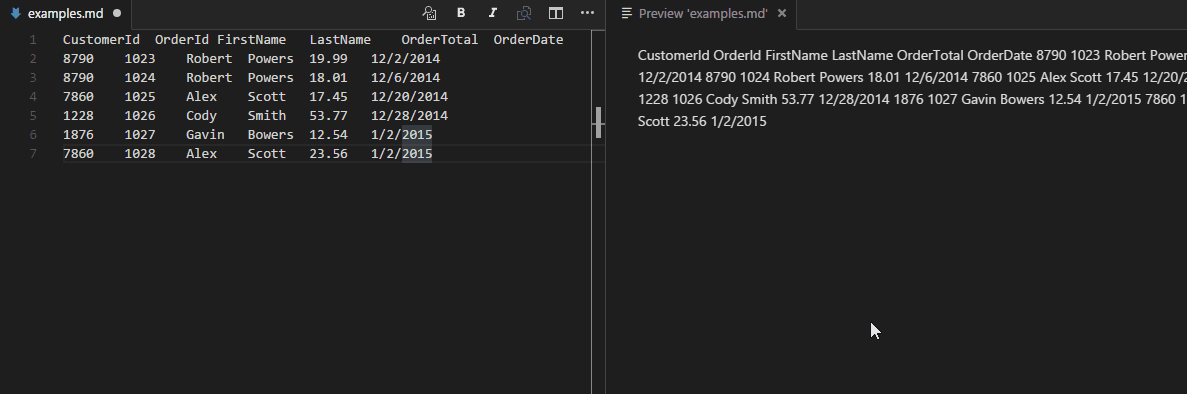
- TIP: for additional table operations, try the text tables extension
Abbreviation
The HTML specification
*[HTML]: Hyper Text Markup Language
*[W3C]: World Wide Web Consortium
The HTML specification
is maintained by the W3C.
Footnotes
Content [^1]
[^1]: Hi! This is a footnote
Frontmatter Variable Substitution
You can use variables defined in your note frontmatter inside your note. The syntax is {{ fm.VAR_NAME }} where VAR_NAME is the name of your variable. The fm designates that you want to use a frontmatter variable.
Here is the list of all available default variables:
fm.id: id of the current note.fm.title: title of the current note.fm.desc: description of the current note.fm.created: when the current note has been created.fm.updated: when the current note has been last updated.{{ fm.VAR_NAME }}any custom frontmatter variable set by the user.
Note that fm.created and fm.updated are pre-formatted with the default format option set in your workspace setting.
(See dendron.defaultTimestampDecorationFormat)
Here is an some examples of how you can use variable substitution
Given a Dendron note and format option set to DATETIME_MED,
---
id: M9rOflmkDfdDRoyyt9KHa
title: Variables
desc: 'This is a demo note on variable substitution'
updated: 1636093082718
created: 1636078412308
alist: ["one", "two", "three"]
stage: "🌱"
---
> this note is in it's {{ fm.stage }} stage
>
> Created: {{ fm.created }}
>
> Updated: {{ fm.updated }}
**{{ fm.desc }}**
## {{ fm.title }}
- {{ fm.alist[0] }}
- {{ fm.alist[1] }}
- {{ fm.alist[2] }}
When this note is rendered in preview / publishing, it would be equivalent to rendering the Markdown below:
> this note is in it's 🌱 stage
>
> Created: 11/5/2021
>
> Updated: 11/5/2021
**This is a demo note on variable substitution**
## Variables
- one
- two
- three
Diagrams
Dendron lets you create Diagrams using mermaid Create a code block with mermaid support to use mermaid. The following block turns into the diagram below.
```mermaid
graph TD;
A-->B;
A-->C;
B-->D;
C-->D;
```
Folding
You can create special folded sections with the below syntax.
<details>
<summary>Click to expand!</summary>
## Heading
1. A numbered
2. list
* With some
* Sub bullets
</details>
This is how it looks
Click to expand!
Heading
- A numbered
- list
* With some * Sub bullets
Note: To properly render the inner content, make sure there is a blank line below the summary tag with no white-spaces.
- TIP: we don't officially support images when folding. there's a workaround to make it work by adding extra spaces as mentioned here
VS Code Specific Commands
Markdown Smart Select
This allows you to expand and shrink selections of Markdown using a keyboard shortcut.
- Expand: ⌃⇧⌘→
- Shrink: ⌃⇧⌘←
Selection applies to the following, and follows a traditional hierarchical pattern:
- Headers
- Lists
- Block quotes
- Fenced code blocks
- Html code blocks
- Paragraphs
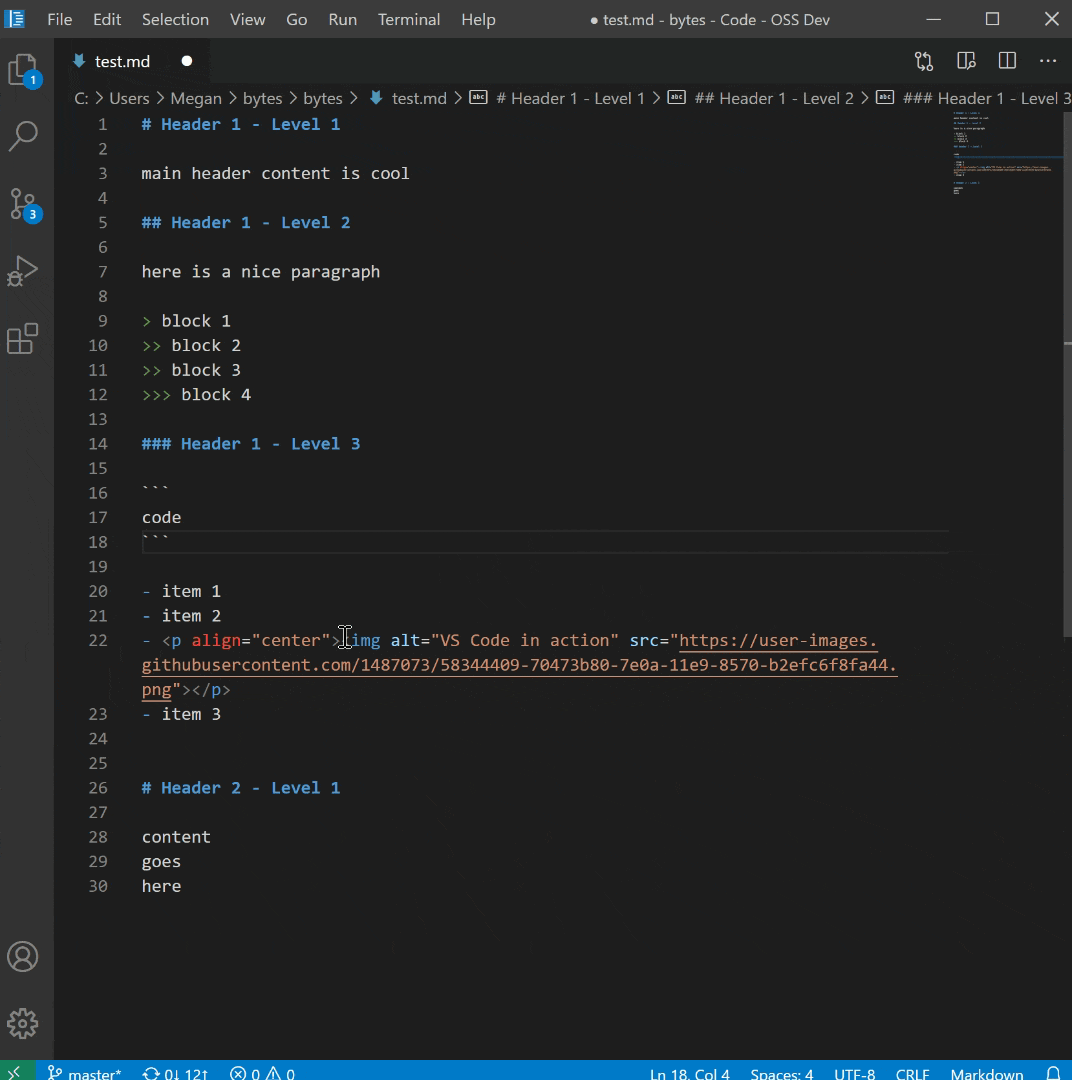
Image by Microsoft
Compatibility with CommonMark
CommonMark is a strongly defined, highly compatible specification of Markdown
When possible, Dendron will try to stay to CommonMark spec for syntax. That being said, many of the features we have (eg. block based note references) have no common mark equivalent which is why we've had to invent new syntax.
You can use the Markdown pod to migrate both individual notes and your entire vault to a CommonMark compatible format.
Other Resources
References
The content of this page is derived from the following sources:
- Markdown Preview Enhanced docs published under the University of Illinois/NCSA Open Source License
- Markdown Shortcuts docs published under the MIT License
Backlinks