Advanced
From Publish Legacy
Go to text →
DEPRECATION NOTICE: This is documentation related to legacy publishing. For the latest guidance, reference the current publishing documentation.
Exclude from publication
To exclude a page from publication, you can add the following to the frontmatter. If you set publishByDefault: false for a hierarchy, this needs to be set to true to publish
...
published: false
Exclude from indexing
To tell Google to not index a page, you can add the following tag to the frontmatter. You can also have this as a default for a given hierarchy by setting noIndexByDefault: true in the site config.
...
noindex: true
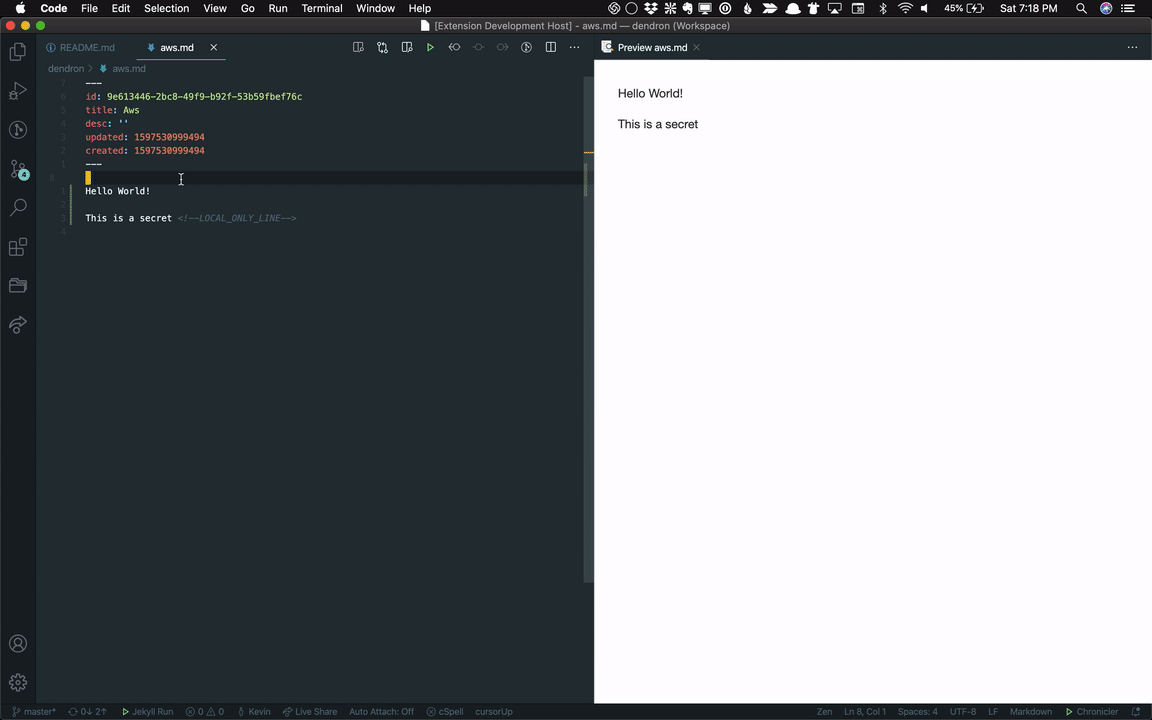
<!-- ### Link Checking
It's useful to check if all your links work before publishing your notes. You can use the [awesome-bot](https://github.com/dkhamsing/awesome_bot) gem to validate your links.
- setup
- create a folder named `reports` to hold the results
```
cd {wsRoot}
mkdir reports
```
- add `reports` to your VS Code workspace in order to browse it via VS Code
- check links
- build your site using the `Build Pod` command
- start a local server
- run the following command
```bash
cd {wsRoot}/reports && awesome_bot ../docs/_site/notes/*.html --allow-redirect --allow-dupe --allow 429
```
-->
Backlinks